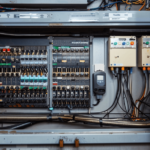PeopleSoft products have always stood out by the ability to customize the applications. Customization is a promising benefit since it enables businesses to meet specific requirements that are not parts of standard products. PeopleSoft now allows customers to develop valuable customization that becomes isolated from other delivered products. Moreover, PeopleSoft development services have gained great popularity these days, being the market leader in terms of application customization. This article will introduce you to an essential guide to PeopleSoft development and customization.
What is customization in PeopleSoft?
Customization is determined as any change that must be known or can be overridden during the lifecycle process of applications. In PeopleSoft, there are managed customizations, like Online Application Sets and AppDesigner, and customization that are unmanaged, including online definition\setup. The ease to make customizations is one of the most appreciated pros in PeopleSoft, but those customizations can turn out to be costly. To minimize costs for customization, you can utilize specific strategies to help you manage change.
Several strategies for managing customization were created to simplify applying maintenance to customizations. You can utilize configure with ADS Projects or Page and Field Configurator. Isolating customizations are available by using Drop Zones, Event Mapping, or Pluggable AE. Another strategy goes to renaming, copying, and document changes.
Drop Zones for customization
Generally, Drop Zones are the specific predefined areas on a Fluid page. These tools are needed to place PeopleSoft customization-related content straight on a transaction page. This helps to avoid placing certain content in a separate window or related frame. Once you use PeopleTools 8.57, Drop Zones enable you to add new fields to delivered pages to get additional data for further processing. Herewith, this activity won’t influence the lifecycle management process of applications in PeopleSoft.
It is worth mentioning that Drop Zones allow having the full power of PeopleTools while customers can easily apply PeopleCode to particular custom objects. At the same time, Drop Zones don’t reduce customization implementation time, and some pages still won’t work within Drop Zones. There is no support for Classic pages, too.
How to implement Drop Zones?
1. First, you need to move to PeopleTools 8.57 or later. Then, take application images that involve Drop Zones.
2. The next step is to review the page customizations and decide whether you can use them to move to Drop Zones. Compare a list to certain delivered pages within Drop Zones.
3. Make particular subpages with customizations you want to deploy. This concerns custom labels, custom fields, and more.
4. Then, you need to insert the created custom subpages into the Drop Zone.
5. Make sure you configure the subpages to the component contained in a page. You need to choose one Drop Zone from several. Your subpages will be identified by their group boxes, or labels, for instance.
6. Subpages are now displayed as part of the main page definition while the users won’t see the difference between delivered and custom content.
7. Your customizations won’t be affected in the case you take another application image, and you won’t have to re-implement it every time.